Mitsubishi Electric CP-D2E User's Guide Page 12
- Page / 34
- Table of contents
- BOOKMARKS
Rated. / 5. Based on customer reviews


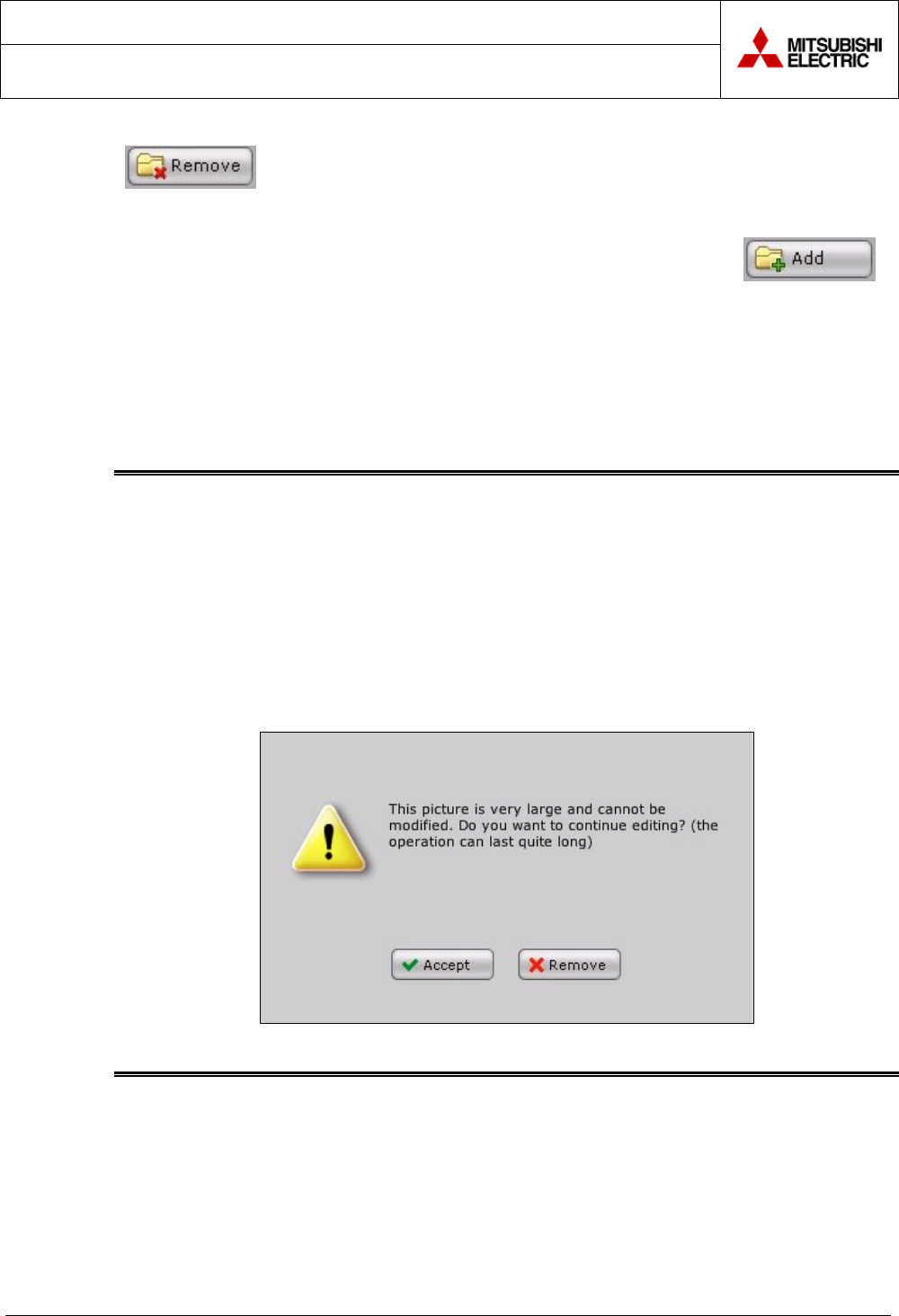
User Guide
SUBLIME HomePrintingServices 1.0
Page 12 to 34
Add/ Delete
Favourite
Folder
In order to delete a folder of the favourites list, you need to select it and click the button
located under the section Favourite Folders. The directory “My
Pictures” cannot be removed.
In order to add a new folder to the favourite ones, click the button
,
which is located under the section Favourite Folders; and a navigation screen for the
PC directories will be opened, allowing you to select a directory as a favourite one. The
standar Windows directory “My Pictures” will appear in the Favourite folders list, by
default.
The selection of favourite folders will be saved so that they are available in future
occasions.
Look at/
Edit Picture
To look at and edit a picture, you need to double click a miniaturised picture of the
selected folder. The picture will be shown in the mode Display and Editing, and so the
“Editing” menu is automatically turned on.
The different functions of the “Editing” menu will be explained in the next chapter.
Nota: To avoid performance problems, SUBLIME HomePrintingServices will not allow you to
modify large pictures. That’s why when you try to edit an image file bigger than 15Mb, the
following message will appear:
- User Guide 1
- Installation 3
- Requirements 3
- 2.1. Introduction 4
- Appearance 5
- Description 6
- “Pictures” 6
- “Editing” 6
- 3. “Pictures” Menu 8
- Picture/s 10
- Display 10
- Miniatures 10
- Image 4 – Pictures Tray 11
- Add/ Delete 12
- Favourite 12
- Look at/ 12
- Edit Picture 12
- 4. “Editing” Menu 13
- Settings 18
- Remove 20
- Red Eyes 20
- Add Text 21
- 5. “Composition” Menu 23
- 6. “Web Album” Menu 26
- 7. “Print” Menu 29
- 8. Pictures Tray 32
- View and 34
- Picture 34
 (2 pages)
(2 pages)







Comments to this Manuals