Mitsubishi Electric PKA-RP100FAL#1 Service Manual
Browse online or download Service Manual for Split-system air conditioners Mitsubishi Electric PKA-RP100FAL#1. Mitsubishi Electric PKA-RP100FAL#1 Service manual User Manual
- Page / 48
- Table of contents
- TROUBLESHOOTING
- BOOKMARKS



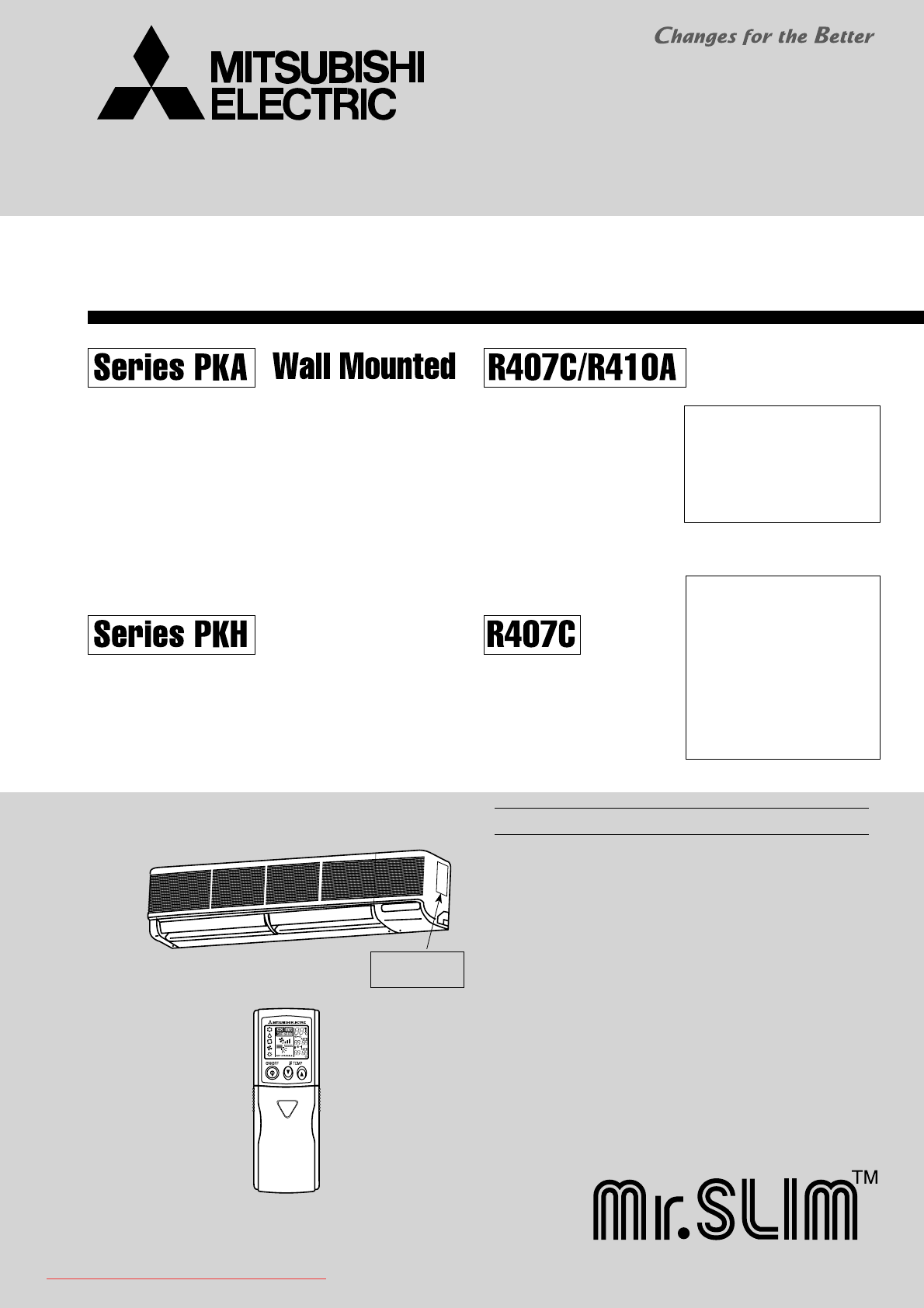
- SERVICE MANUAL 1
- REFERENCE MANUAL 2
- TECHNICAL CHANGES 2
- SAFETY PRECAUTION 3
- [1] Cautions for service 5
- Gravimeter 6
- [3] Service tools 6
- 4 PART NAMES AND FUNCTIONS 7
- SPECIFICATIONS 8
- 6 NOISE CRITERION CURVES 10
- OUTLINES AND DIMENSIONS 11
- Unit : mm 12
- 8 WIRING DIAGRAM 13
- REFRIGERANT SYSTEM DIAGRAM 14
- 10 TROUBLESHOOTING 15
- TEST RUN 16
- Beep Beep 17
- 10-5. EMERGENCY OPERATION 25
- 10-6. HOW TO CHECK THE PARTS 26
- 10-7. TEST POINT DIAGRAM 27
- SPECIAL FUNCTION 30
- 32
- 12 DISASSEMBLY PROCEDURE 33
- (PKH only) 35
- OPERATING PROCEDURE PHOTOS 35
- ELECTRICAL PARTS 36
- PKA-RP60FAL PKH-P60FALH 36
- PKA-RP71FAL PKH-P71FALH 36
- PKA-RP100FAL PKH-P100FALH 38
- STRUCTURAL PARTS 41
- 14 RoHS PARTS LIST 42
- Continued to the next page 44
- Part No. Part Name 44
- Q'ty/set 44
- PKH-P PKA-RP 44
- PKH-P60FALH PKH-P71FALH 46
Summary of Contents
SERVICE MANUALCONTENTS1. TECHNICAL CHANGES... 22. REFERENCE MANUAL... 23. SAFET
106 NOISE CRITERION CURVES90807060504030201063 125 250 500 1000 2000 4000 8000APPROXIMATETHRESHOLD OFHEARING FORCONTINUOUSNOISENC-60NC-50NC-40NC-30NC-
117OUTLINES AND DIMENSIONS23545235452354523562.5135842340197TopFrontRight sideLeft side14001090Air intake235CKnockout hole for right pipingRefrigerant
12Unit : mmPKH-P100FALH PKA-RP100FAL PKA-RP100FAL#12354523545235452354523562.5135842340197TopFrontRight sideDisplay sectionReceivingsectionPower lampE
13138 WIRING DIAGRAM INTAKECN20(RED)LIQUIDCN21(WHT)PIPECN29(BLK)1 21 21 21 31 31 3 1 2TH5TH1TH2REMOCONCN22(BLU)1 221TB5R.BTB621TRANSMISSION WIRES DC12
149REFRIGERANT SYSTEM DIAGRAMPKA-RP50FAL2 PKA-RP50FAL2#1PKA-RP60FAL PKA-RP60FAL#1 PKH-P60FALHPKA-RP71FAL PKA-RP71FAL#1 PKH-P71FALHPKA-RP100FAL PKA-R
1510 TROUBLESHOOTING<Error code display by self-diagnosis and actions to be taken for service (summary)>Present and past error codes are logged
16• "CHECK" lights, and refrigerant address "00" flashes.• Check that the remote controller's display has stopped before c
17[Output pattern A] Errors detected by indoor unit[Output pattern B]E9*1 If the beeper does not sound again after the initial 2 beeps to confirm the
18•If the unit cannot be operated properly after test run, refer to the following table to find the cause.SymptomCauseWired remote controller LED 1, 2
1910-3. SELF-DIAGNOSIS ACTION TABLENote: Refer to the manual of outdoor unit for the details of display such as F, U, and other E.Error CodeA
22REFERENCE MANUAL2-1. OUTDOOR UNIT’S SERVICE MANUAL2-2. TECHNICAL DATA BOOK1 TECHNICAL CHANGESPKA-RP50FAL2 PKA-RP50FAL2#1PKA-RP60FAL PKA-RP60FAL#
20Error CodeAbnormal point and detection method CauseCountermeasureP6Freezing/overheating protection is work-ing1 Freezing protection (Cooling mode)Th
21Error CodeAbnormal point and detection method CauseCountermeasureP9Pipe temperature thermistor / Condenser-Evaporator (TH5)1 The unit is in 3-minute
22E6E7Error CodeAbnornal point and detection method CauseCountermeasureFbE1orE2PA Forced compressor stop (due to water leakage abnormality)1 When the
2310-4. TROUBLESHOOTING BY INFERIOR PHENOMENA Note: Refer to the manual of outdoor unit for the detail of remote controller. (For the separ
24Note: Refer to the manual of outdoor unit for the detail of remote controller.(3)Upward/downward vane performance failure1 The vane is
2510-5-2. When wired remote controller or indoor unit micro computer troubles 1. If there is not any other wrong when trouble occures, emergency opera
26112233RedWhiteBlackRelay connectorProtectorOFF:130±5ON :80±20OrangeRedPinkYellow Brown BlueMParts name Check pointsMeasure the resistance be
2710-7. TEST POINT DIAGRAM10-7-1. Indoor controller boardPKA-RP50FAL2 PKA-RP50FAL2#1PKA-RP60FAL PKA-RP60FAL#1 PKH-P60FALHPKA-RP71FAL PKA-RP71FA
2810-7-2. Indoor power boardPKA-RP50FAL2 PKA-RP50FAL2#1PKA-RP60FAL PKA-RP60FAL#1 PKH-P60FALHPKA-RP71FAL PKA-RP71FAL#1 PKH-P71FALHPKA-RP100FAL PKA-RP10
29SW1Setting by the dip switch and jumper wireFunctionsJumper wireModelsettingsCapacitysettingsPair numbersetting withwirelessremotecontrollerFor serv
33SAFETY PRECAUTIONCautions for units utilizing refrigerant R407C3-2. CAUTIONS RELATED TO NEW REFRIGERANTDo not use the existing refrigerant piping.Th
30Note:· When the uint is restarted to operate after turning off the power or OFF operation, the unit which was operating will start operation.· To op
313111-1-2. How to set rotation function(Back-up function, 2nd stage cut-in function)You can set these functions by wired remote controller.(Maintenan
32(2) Setting method of each function by wired remote controllerB: Refrigerant addressC: Data display areaD: Request code display areaTESTCHECKFILTER
331. Removing the lower side of the indoor unit from the installation plate(1) Remove the 2 screws. Hang the indoor unit hangers to the catches on t
34OPERATING PROCEDURE PHOTOS&ILLUSTRATION(9) Remove the screws of the indoor controller board case, and pull out the indoor controller board case.
359. Removing the electrical heater. (PKH only)(1) Remove the left and right side panels.(2) Remove the grills.(3) Remove the drain pan. (4) Loosen th
36ELECTRICAL PARTSPKA-RP60FAL PKH-P60FALHPKA-RP71FAL PKH-P71FALHContinued to the next page.372827121092582422232115 16 17123135363941 36402934
37371718192021222324252627282930313233343536373839404142R01 E02 239——R01 E02 313R01 71G 215T7W E23 716T7W A14 716T7W E12 202R01 E34 202R01 E02 202—R01
38ELECTRICAL PARTSPKA-RP100FAL PKH-P100FALHContinued to the next page.372827121092582422232115 16 17123135363941 36 402934303471320386514181932332611N
391718192021222324252627282930313233343536373839404142R01 E02 239——R01 E02 313R01 71G 215T7W E23 716T7W A14 716T7W E12 202R01 E34 202R01 E02 202—T7W 5
4[3] Service tools Use the below service tools as exclusive tools for R407C refrigerant. No. Tool name
40 Part number that is circled is not shown in the figure.RU1114211111111111142111111111R01 12G 662R01 E01 812R01 E00 811R01 A17 500R01 12G 691R01 24K
41 Part number that is circled is not shown in the figure.RU111521111111111R01 12G 662R01 E00 812R01 E01 811R01 A17 500R01 12G 691R01 24K 658T7W E05 6
42ELECTRICAL PARTSPKA-RP50FAL2 PKA-RP60FAL PKA-RP71FALPKA-RP50FAL2#1 PKA-RP60FAL#1 PKA-RP71FAL#1PKH-P60FALH PKH-P71FALHContinued to the next pa
43431718192021222324252627282930313233343536373839404142R01 E06 239——R01 E38 313R01 E03 215R01 E20 246T7W E32 716R01 H05 202R01 H06 202R01 H07 202—R01
44ELECTRICAL PARTSPKA-RP100FAL PKA-RP100FAL#1 PKH-P100FALH Continued to the next page.372827121092582422232115 16 17123135363941 36 402934303471320386
45No.Part No. Part NameSpecifi cationQ'ty/setRemarks(Drawing No.)WiringDiagramSymbolrecom-mendedQ'tyPKH-P PKA-RP100FALH 100FAL 100FAL#117 G R
46No. Part No. Part NameSpecifi cationsQ'ty/setRemarks(Drawing No.)WiringDiagramSymbolRecom-mended Q'tyPKA-RP PKH-P50FAL260FAL71FAL5
47No. Part No. Part NameSpecifi cationsQ'ty/setRemarks(Drawing No.)WiringDiagramSymbolRecom-mended Q'tyPKA-RP PKH-P100FAL100FAL#1100
HEAD OFFICE : TOKYO BLDG., 2-7-3, MARUNOUCHI, CHIYODA-KU, TOKYO 100-8310, JAPANCCopyright 2005 MITSUBISHI ELECTRIC ENGINEERING CO., LTD.Distributed in
5Cautions for units utilizing refrigerant R410ACAUTIONS RELATED TO NEW REFRIGERANTUse new refrigerant pipes.Make sure that the inside and outside of r
6GravimeterUnit[3] Service tools Use the below service tools as exclusive tools for R410A refrigerant. No. Tool name
77Wireless remote controller When cover is open.ON/OFF TEMPFANVANETEST RUNAUTO STOPAUTO STARThminLOUVERMODECHECKRESETSET CLOCKMODEL SELECTNOT AVAI
85SPECIFICATIONSkWAAkW*/min(CFM)Pa(mmAq)dBmm(in.)mm(in.)mm(in.)mm(in.)kg(lbs)Service Ref.ModePower supply(phase, cycle, voltage) Input Running curr
99Single phase, 50Hz, 230VMunsell 3.4Y 7.7/0.8Plate fin coilLine flow (direct) x 20.04015-20 (530-706)0(direct blow)<1.93>Wireless remote contro
 (26 pages)
(26 pages)
 (29 pages)
(29 pages) (24 pages)
(24 pages)







Comments to this Manuals