Mitsubishi Electric PC36 Instruction Manual
Browse online or download Instruction Manual for Split-system air conditioners Mitsubishi Electric PC36. Mitsubishi Electric PC36 Instruction manual User Manual
- Page / 50
- Table of contents
- TROUBLESHOOTING
- BOOKMARKS




- J3 Series 1
- Safety Instructions 2
- WARNING 2
- CAUTION 2
- 2. Wiring 3
- 3. Usage 3
- 4. Corrective actions 3
- 6. General instruction 4
- Operation 8
- Storage 8
- MR-J3-T10 9
- WARNING 10
- CAUTION 10
- 3. PARAMETERS 17
- 4. DISPLAY/OPERATING PARTS 24
- PUSH PUSH 26
- 5. TROUBLESHOOTING 28
- 6. DIMENSIONS 32
- REVISIONS 46
- SH(NA)030100-A 49
Summary of Contents
SH (NA) 030100-A (1204) MEE Printed in Japan Specifications subject to change without notice. This Instruction Manual uses recycled paper.MODELMO
1. FUNCTIONS AND CONFIGURATION 1 - 3 1.7 Installation and removal of the unit WARNING Before installing or removing the unit, turn off the power and
1. FUNCTIONS AND CONFIGURATION 1 - 4 (1) MR-J3-350T or less/MR-J3-200T4 or less (a) Installation of the unit 1)2)2)Guide pinsGuide holeUnit(MR-J3-
1. FUNCTIONS AND CONFIGURATION 1 - 5 (2) MR-J3-350T4/MR-J3-500T(4)/MR-J3-700T(4) (a) Removal of the side cover a)b)1) Keep pushing the knobs ( a) ,
1. FUNCTIONS AND CONFIGURATION 1 - 6 (d) Installation of the side cover 1)1)a)Hook of the side cover 1) Insert the side cover setting tabs into th
2. I/O SIGNAL CONNECTION EXAMPLE 2 - 1 2. I/O SIGNAL CONNECTION EXAMPLE CAUTION This chapter describes an example of connecting I/O signals. For det
2. I/O SIGNAL CONNECTION EXAMPLE 2 - 2 Note 1. To prevent an electric shock, always connect the protective earth (PE) terminal (marked ) of the
3. PARAMETERS 3 - 1 3. PARAMETERS CAUTION The MR-J3-_T parameters during CC-Link IE Field Network communication are the same with the parameters dur
3. PARAMETERS 3 - 2 3.2 Gain/filter parameters [Pr. PB_ _ ] No. Symbol Name Initial value Unit PB01 FILT Adaptive tuning mode (adaptive filter II
3. PARAMETERS 3 - 3 3.3 Extension setting parameters [Pr. PC_ _ ] 3.3.1 Parameter list No. Symbol Name Initial value Unit PC01 This parameter is
3. PARAMETERS 3 - 4 3.3.2 Detail description POINT The parameter names of [Pr. PC50] is not displayed with the following versions of MR Configurato
A - 1 Safety Instructions Please read the instructions carefully before using the equipment. Do not attempt to install, operate, maintain or ins
3. PARAMETERS 3 - 5 3.4 I/O setting parameters [Pr. PD_ _ ] 3.4.1 Parameter list No. Symbol Name Initial value Unit PD01 *DIA1 Input signal autom
3. PARAMETERS 3 - 6 3.4.2 Detail description POINT The parameter names of [Pr. PD25] is not displayed with the following versions of MR Configurato
3. PARAMETERS 3 - 7 3.5 Option unit parameters [Pr. Po_ _ ] 3.5.1 Parameter list No. Symbol Name Initial value Unit Po01 This parameter is not use
3. PARAMETERS 3 - 8 3.5.2 Detail description POINT The parameter names of [Pr. Po34] and [Pr. Po35] are not displayed with the following versions o
4. DISPLAY/OPERATING PARTS 4 - 1 4. DISPLAY/OPERATING PARTS 4.1 MR-J3-_T servo amplifier 4.1.1 Explanation on the display/operating parts Station nu
4. DISPLAY/OPERATING PARTS 4 - 2 4.1.2 Display details On the servo amplifier display (three-digit, seven-segment display), check the status of comm
4. DISPLAY/OPERATING PARTS 4 - 3 4.2 MR-J3-T10 IE Field Network interface unit The table below shows the detailed description of the communication a
4. DISPLAY/OPERATING PARTS 4 - 4 4.3 Selecting the station number and network number (1) How to number the stations Set the servo station numbers b
5. TROUBLESHOOTING 5 - 1 5. TROUBLESHOOTING POINT This chapter describes about the alarms and warnings, which are different from the ones displayed
5. TROUBLESHOOTING 5 - 2 5.1 Alarm and warning list After its cause has been removed, the alarm can be deactivated in any of the methods marked in t
A - 2 1. Transportation and installation CAUTIONTransport the products correctly according to their mass. Stacking in excess of the limited number o
5. TROUBLESHOOTING 5 - 3 5.2 Remedies for alarms When an alarm occurs, ALM (Malfunction) switches on and the dynamic brake is operated to stop the se
5. TROUBLESHOOTING 5 - 4 5.3 Remedies for warnings If [AL. 98 Software limit warning] and [AL. E6 Servo forced stop warning] occur, the servo off sta
6. DIMENSIONS 6 - 1 6. DIMENSIONS (1) MR-J3-T10 [Unit: mm] MR-J3-T1028103989420161Rating plate9724.5114.55 × 6 mounting hole for grounding Mass: 0.1
6. DIMENSIONS 6 - 2 (2) When the unit is mounted on a servo amplifier Servo amplifier L [mm] MR-J3-10T1 to MR-J3-401 MR-J3-10T to MR-J3-100T MR-J
7. CC-LINK IE FIELD NETWORK COMMUNICATION FUNCTION 7 - 1 7. CC-LINK IE FIELD NETWORK COMMUNICATION FUNCTION 7.1 System configuration Item CC-Link IE
7. CC-LINK IE FIELD NETWORK COMMUNICATION FUNCTION 7 - 2 7.3 I/O device Most devices used in CC-Link IE Field Network communication are the same with
7. CC-LINK IE FIELD NETWORK COMMUNICATION FUNCTION 7 - 3 (Note 1) Device No. CC-Link (1 station) RY (32 points) CC-Link (2 stations) RY (64 points) C
7. CC-LINK IE FIELD NETWORK COMMUNICATION FUNCTION 7 - 4 (2) Bit device (servo amplifier → master station RX) (Note 1) Device No. CC-Link (1 statio
7. CC-LINK IE FIELD NETWORK COMMUNICATION FUNCTION 7 - 5 (Note 1) Device No. CC-Link (1 station) RX (32 points) CC-Link (2 stations) RX (64 points) C
7. CC-LINK IE FIELD NETWORK COMMUNICATION FUNCTION 7 - 6 (4) Word device (servo amplifier → master station RWr) (Note 1) Device No. CC-Link (1 stat
A - 3 6. General instruction To illustrate details, the equipment in the diagrams of this Instruction Manual may have been drawn without covers and
7. CC-LINK IE FIELD NETWORK COMMUNICATION FUNCTION 7 - 7 7.3.2 I/O devices for a programmable controller CPU during indexer positioning operation (1)
7. CC-LINK IE FIELD NETWORK COMMUNICATION FUNCTION 7 - 8 (Note 1) Device No. CC-Link (1 station) RY (32 points) CC-Link (2 stations) RY (64 points) C
7. CC-LINK IE FIELD NETWORK COMMUNICATION FUNCTION 7 - 9 (2) Bit device (servo amplifier → master station RX) (Note 1) Device No. CC-Link (1 statio
7. CC-LINK IE FIELD NETWORK COMMUNICATION FUNCTION 7 - 10 (Note 1) Device No. CC-Link (1 station) RX (32 points) CC-Link (2 stations) RX (64 points)
7. CC-LINK IE FIELD NETWORK COMMUNICATION FUNCTION 7 - 11 (4) Word device (servo amplifier → master station RWr) (Note 1) Device No. CC-Link (1 sta
7. CC-LINK IE FIELD NETWORK COMMUNICATION FUNCTION 7 - 12 7.4 Restrictions on the CC-Link IE Field Network wiring POINT This chapter explains about
REVISIONS *The manual number is given on the bottom left of the back cover. Print Data *Manual Number Revision Apr. 2012 SH(NA)030100-A First
Tel/FaxTel : 1-847-478-2100Fax : 1-847-478-0327Tel : 49-2102-486-0Fax : 49-2102-486-1120Tel : 39-39-60531Fax : 39-39-6053312Tel
Warranty 1. Warranty period and coverage We will repair any failure or defect hereinafter referred to as "failure" in our FA equipment her
SH(NA)030100-A
A - 4 MEMO
SH (NA) 030100-A (1204) MEE Printed in Japan Specifications subject to change without notice. This Instruction Manual uses recycled paper.MODELMO
1 CONTENTS 1. FUNCTIONS AND CONFIGURATION 1- 1 to 1- 6 1.1 Summary...
2 7. CC-LINK IE FIELD NETWORK COMMUNICATION FUNCTION 7- 1 to 7- 12 7.1 System configuration ...
1. FUNCTIONS AND CONFIGURATION 1 - 1 1. FUNCTIONS AND CONFIGURATION POINT CC-Link IE Field Network communication function is available for the MR-J
1. FUNCTIONS AND CONFIGURATION 1 - 2 1.4 Rating plate MR-J3-T10POWERINPUTOUTPUTSERIAL::::IP00 MANUAL IB-03001711.5A 3PH+1PH2.2A 1PH 200-230V170V 0-3
More documents for Split-system air conditioners Mitsubishi Electric PC36
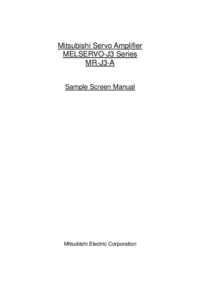

 (64 pages)
(64 pages) (18 pages)
(18 pages)
 (22 pages)
(22 pages)
 (40 pages)
(40 pages)







Comments to this Manuals