Mitsubishi Electric FR-A8AX Instruction Manual
Browse online or download Instruction Manual for Power adapters & inverters Mitsubishi Electric FR-A8AX. Mitsubishi Electric FR-A8AX Instruction manual [en] User Manual
- Page / 34
- Table of contents
- BOOKMARKS



- INVERTER 1
- INSTRUCTION MANUAL 1
- Safety instructions 2
- General instruction 3
- 5 ENCODER FEEDBACK CONTROL 25 5
- 6 VECTOR CONTROL 27 5
- 1 PRE-OPERATION INSTRUCTIONS 6
- 1.2 Component names 7
- 2 INSTALLATION AND WIRING 8
- Connector 1Connector 2 9
- Connector 3 9
- Option connector 1 10
- Option connector 2 10
- Option connector 3 10
- 12
- 2.4 Wiring 13
- CRIMPFOX 6 14
- Phoenix Contact 14
- Co.,Ltd 14
- m to 0.25 Nm 15
- INSTALLATION AND WIRING 16
- 2.6 Terminals 17
- Output pulse specifications 18
- Power supply 19
- 3.2 Parameter setting 20
- Motor Name 21
- Pr.359 Encoder rotation 21
- Pr.369 Number of 21
- 4 ORIENTATION CONTROL 22
- ORIENTATION CONTROL 23
- 4.2 Terminals 24
- 4.3 Specifications 25
- 5 ENCODER FEEDBACK CONTROL 26
- 0.1% (100% means 3600 r/min) 27
- • Setting of feedback gain 27
- 6 VECTOR CONTROL 28
- Torque control 29
- Position control 30
- VECTOR CONTROL 31
- 6.2 Specifications 32
- Sep. 2014 IB(NA)-0600505ENG-B 33
- Modification 33
Summary of Contents
INVERTERPlug-in optionINSTRUCTION MANUALPRE-OPERATION INSTRUCTIONS1INSTALLATION AND WIRING2ENCODER SPECIFICATIONS AND PARAMETER SETTINGS3ORIENTATION C
INSTALLATION AND WIRING92NOTE • Caution must be taken of mounting screws falling off when removing and mounting the plug-in option. • Only one type of
10INSTALLATION AND WIRING2.3 Encoder specification / terminating resistor switch setting Encoder specification selection switch (SW3)Select either di
INSTALLATION AND WIRING112 Motor used and switch setting Set according to the motor encoder used. Choose a power supply for encoder according to
12INSTALLATION AND WIRING2.4 Wiring(1) Use twisted pair shield cables (0.2 mm2 or larger) to connect the FR-A8AP and position detector.For the wiring
INSTALLATION AND WIRING132(2) Wire the shielded twisted pair cable after stripping its sheath to make its cables loose.Also, protect the shielded cabl
14INSTALLATION AND WIRING(3) Loosen the terminal screw and insert the cable into the terminal.NOTE • Undertightening can cause cable disconnection or
INSTALLATION AND WIRING1522.5 Encoder cables dedicated to Mitsubishi motorsUse dedicated encoder cables to connect with Mitsubishi encoder-equipped mo
16INSTALLATION AND WIRING Connection terminal compatibility table2.6 TerminalsMotor SF-JR/HR/JRCA/HRCA (with Encoder) SF-V5RU, SF-THYEncoder cable FR
ENCODER SPECIFICATIONS AND PARAMETER SETTINGS1733 ENCODER SPECIFICATIONS AND PARAMETER SETTINGS3.1 Encoder Position detection (pulse encoder)NOTE • W
18ENCODER SPECIFICATIONS AND PARAMETER SETTINGS Power supplyChoose a power supply for encoder according to the encoder used (5 V/12 V/15 V/24 V). Whe
1Thank you for choosing this Mitsubishi inverter plug-in option.This Instruction Manual provides handling information and precautions for use of this
ENCODER SPECIFICATIONS AND PARAMETER SETTINGS1933.2 Parameter setting3.2.1 Parameter for encoderNOTE • If operating at a frequency higher than 120 Hz
20ENCODER SPECIFICATIONS AND PARAMETER SETTINGS3.2.2 Parameter settings for the motor under vector control Set this parameter according to the motor
ORIENTATION CONTROL2144 ORIENTATION CONTROLThis function is used with a position detector (encoder) installed to the spindle of a machine tool, etc. t
22ORIENTATION CONTROL For the fan of the 7.5 kW or less dedicated motor, the power supply is single phase (200 V/50 Hz, 200 to 230 V/ 60 Hz). The
ORIENTATION CONTROL2344.2 Terminals Option FR-A8AX terminal Inverter terminal Refer to the Instruction Manual (Detailed) for details of Pr.178 to
24ORIENTATION CONTROL4.3 SpecificationsRepeated positioning accuracy±1.5°Depends on the load torque, moment of inertia of the load or orientaion, cree
ENCODER FEEDBACK CONTROL2555 ENCODER FEEDBACK CONTROLMount FR-A8AP to an FR-A800 series inverter to perform encoder feedback control under V/F control
26ENCODER FEEDBACK CONTROL The pin number differs according to the encoder used. Connect the encoder so that there is no looseness between the mot
VECTOR CONTROL2766 VECTOR CONTROLWhen FR-A8AP is mounterd on the FR-A800 series, full-scale vector control operation can be performed using a motor wi
28VECTOR CONTROL Torque controlStandard motor with encoder (SF-JR), 5 V differential line driverVector control dedicated motor(SF-V5RU, SF-THY), 12 V
2 Additional InstructionsThe following instructions must be also followed. If the product is handled incorrectly, it may cause unexpected fault, an i
VECTOR CONTROL296 Position controlVector control dedicated motor (SF-V5RU, SF-THY), 12 V complementaryTorque limit command(±10V)15(+)(-)Three-phaseAC
30VECTOR CONTROL The pin number differs according to the encoder used.Speed, control, torque control, and position control by pulse train input are
VECTOR CONTROL3166.2 Specifications Regeneration unit (option) is necessary for regeneration With online auto tuning (adaptive magnetic flux obser
32REVISIONS*The manual number is given on the bottom left of the back cover.Print Date *Manual Number RevisionAug. 2013 IB(NA)-0600505ENG-A First edit
INVERTERHEAD OFFICE: TOKYO BUILDING 2-7-3, MARUNOUCHI, CHIYODA-KU, TOKYO 100-8310, JAPANPrinted in Japan Specifications subject to change without noti
3— CONTENTS —1 PRE-OPERATION INSTRUCTIONS 51.1 Unpacking and product confirmation ...
45 ENCODER FEEDBACK CONTROL 255.1 Wiring examples ...
PRE-OPERATION INSTRUCTIONS511 PRE-OPERATION INSTRUCTIONS1.1 Unpacking and product confirmationTake the plug-in option out of the package, check the pr
6PRE-OPERATION INSTRUCTIONS1.2 Component namesSymbolName DescriptionRefer to pagea Mounting hole Fixes the option to the inverter with screws, or inst
INSTALLATION AND WIRING722 INSTALLATION AND WIRING2.1 Pre-installation instructionsCheck that the inverter's input power and the control circuit
8INSTALLATION AND WIRINGSpacerSpacerMounting screwDo not insert the plug-in option to the connector 3.Mounting screwSpacerSpacerMounting screwConnecto
More documents for Power adapters & inverters Mitsubishi Electric FR-A8AX

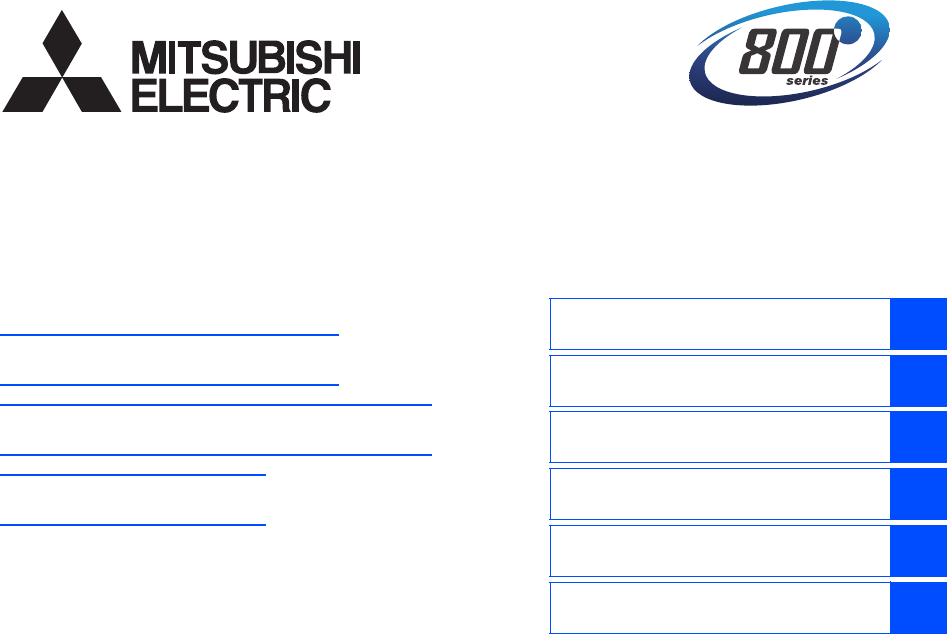
 (104 pages)
(104 pages)







Comments to this Manuals